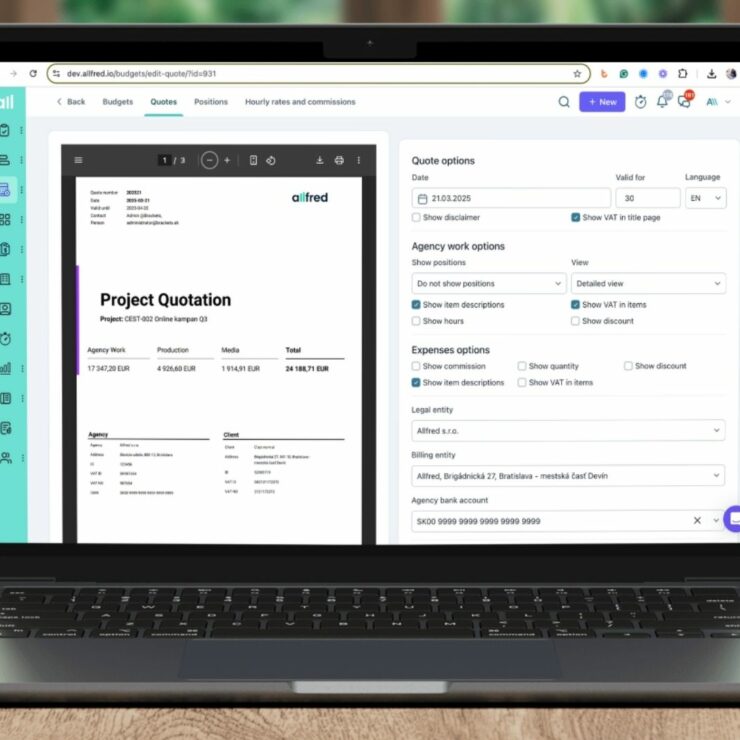At Allfred, we believe the small things make a big difference. Whether you’re managing daily tasks, coordinating long-term projects, or keeping a close eye on team performance, your experience should be smooth and efficient. That’s why this update brings not only improvements to task management and project workflows, but also an entirely new time report experience — now with charts and deeper insights. From time tracking to expenses, Allfred now gives you more clarity, more control, and a faster path to confident decisions.
Here’s what’s new:
Table of Contents
✅ Smarter Task Lists with New Filters
We’ve revamped the task list experience with a cleaner design and more powerful filters. You can now quickly spot tasks that are overdue or slipped past their planned end date thanks to new options like:
- “After Deadline”
- “After End Date”
In addition, the task list is now easier to scan and navigate – the first column (task name) stays frozen while scrolling, helping you keep context even with dozens of tasks in view. All of this makes it easier to identify what’s off track – and take action fast.
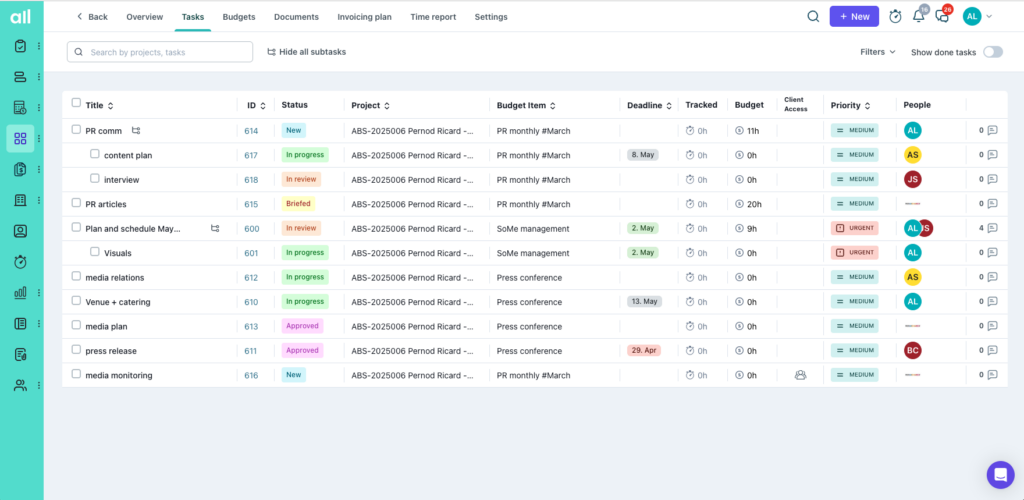
🔍 Maximized Task Detail View
Need to go deep into a task? We’ve added a new maximized task detail mode, giving you more space and clarity when reviewing or editing. You can now see the full task description and comments side-by-side on one screen – no need to jump back and forth. Copying task names or content is also faster: just click the task title to copy it instantly. No more squeezing everything into a sidebar — focus fully without distractions and get things done faster.
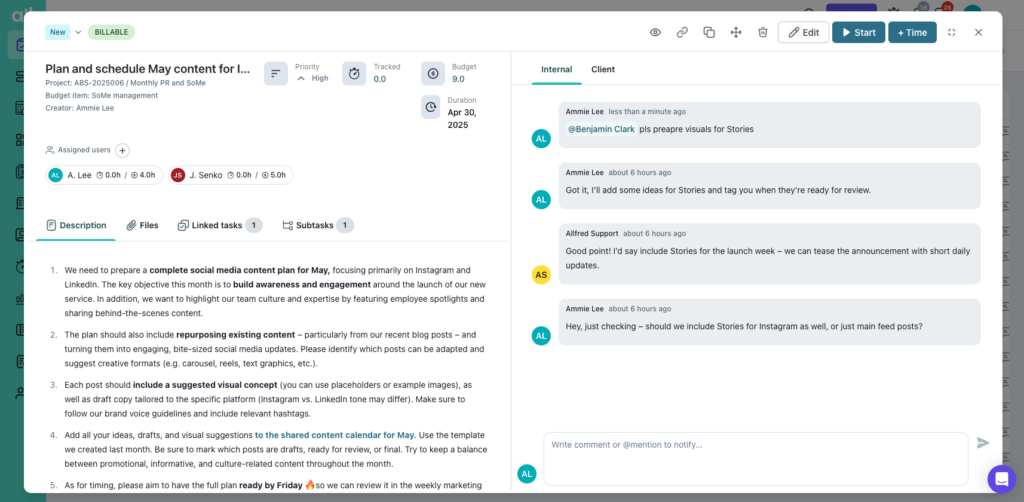
🩹 Bulk Actions for Tasks
Managing multiple tasks just got faster. With bulk actions, you can now update status, assign teammates, or delete, move, and duplicate multiple tasks in one go. Perfect for cleanups, quick reorganizing, or sprint planning.
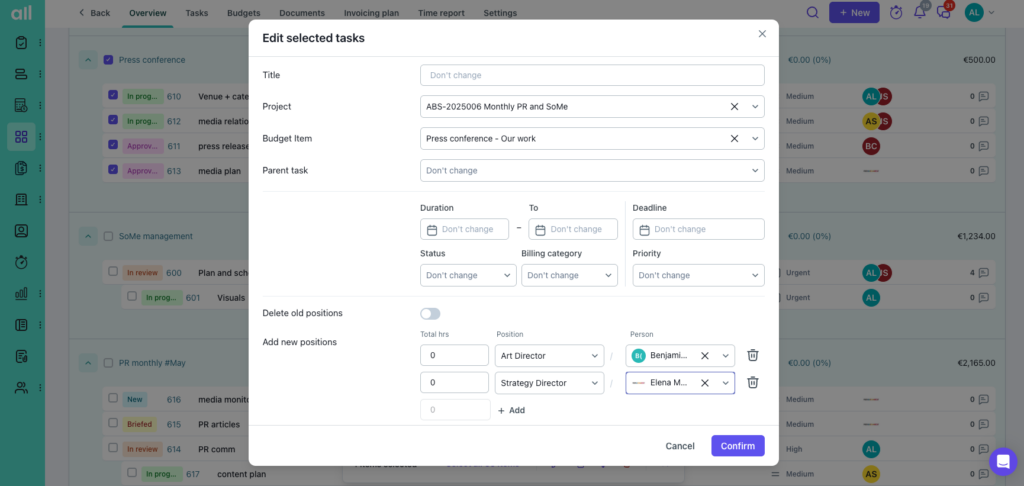
📊 PDF Time Reports Export with Charts
We’re excited to introduce PDF Time Reports Export with insightful charts and clear statistics. Effortlessly generate comprehensive reports for individual clients, users, or positions, tailored exactly to your filters. Choose between a visually rich Summary Report or a Detailed Report with full breakdowns, ensuring you have precise insights to optimize your projects. Exporting is simple, intuitive, and designed to enhance your reporting experience.
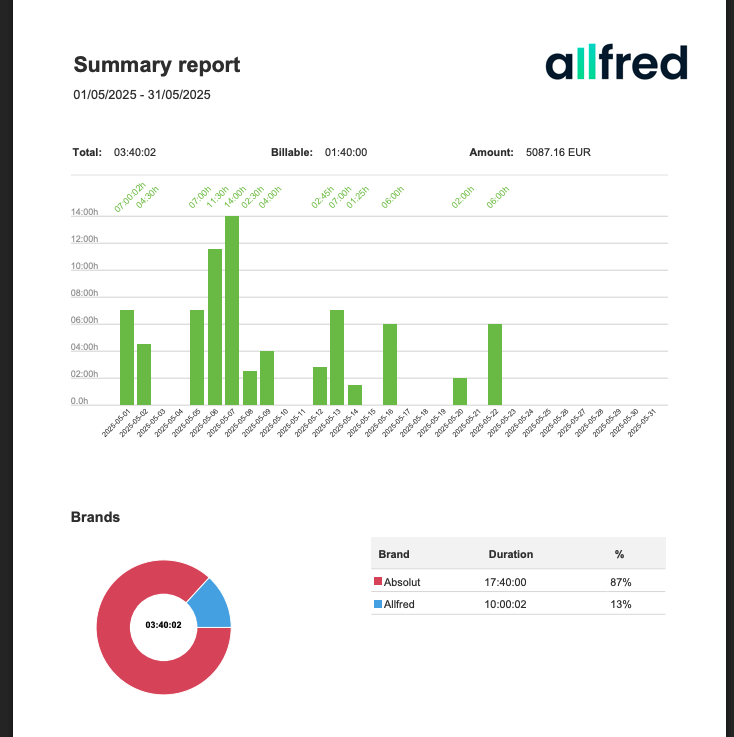
⏱ Flexible Task Template Durations
Working with recurring task templates? You can now set durations using relative dates, and Allfred will automatically adjust start and end dates when you apply the template in the projects. No more manual tweaking every time.
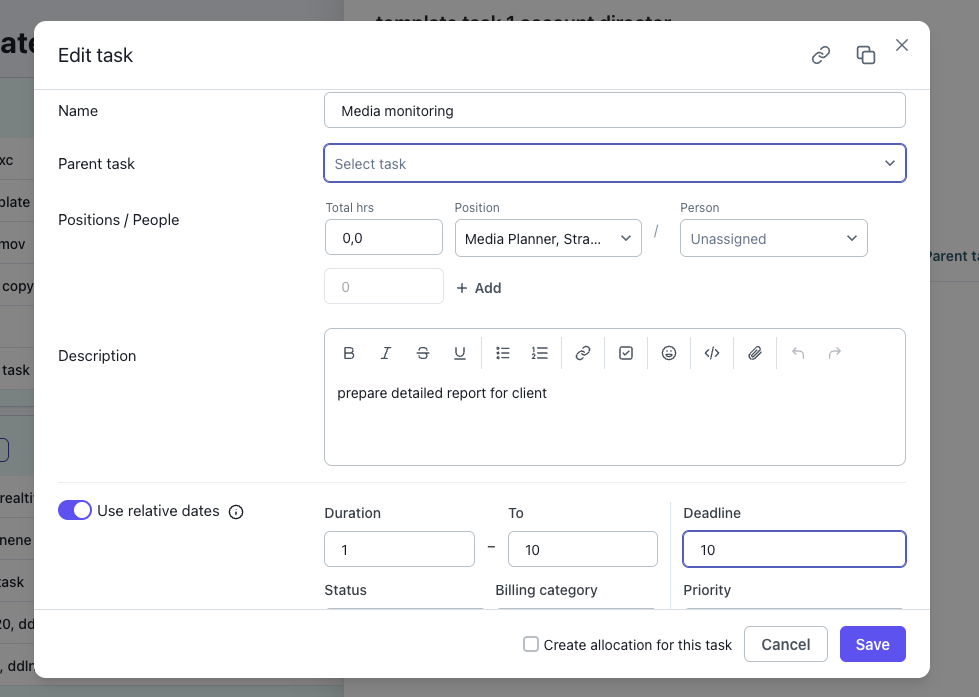
📆 Time Breakdown for Ongoing Monthly Tasks
For ongoing monthly tasks, we’ve added a monthly time breakdown to help teams managing long-term projects stay aligned and transparent. This is especially useful for tasks that span across several months and are commonly used in retainers or ongoing collaborations.
You can now clearly see how much effort is logged in each individual month, making it easier to evaluate capacity, track delivery, and manage budgets over time. Plus, budget items are now grouped under these tasks, giving you a more complete and structured view of time and cost in one place.
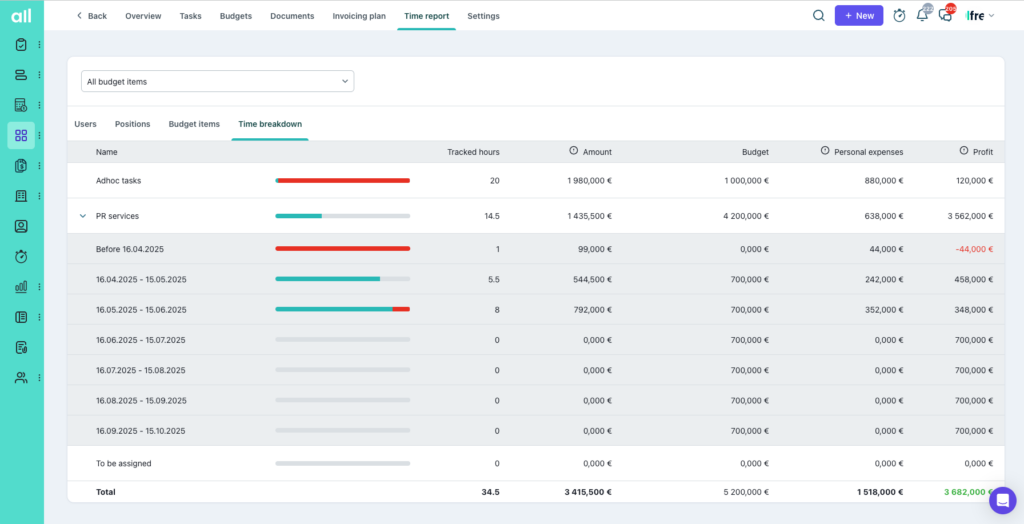
🕒 Tracking Time on Specific Time
You can now log time not just by duration, but by specific time of day — giving you more control and accuracy in time tracking. This is especially helpful for teams needing precise logs for billing, reporting, or client transparency. And yes, the selected time is now automatically included in time report exports, so finance and operations always get the full picture.
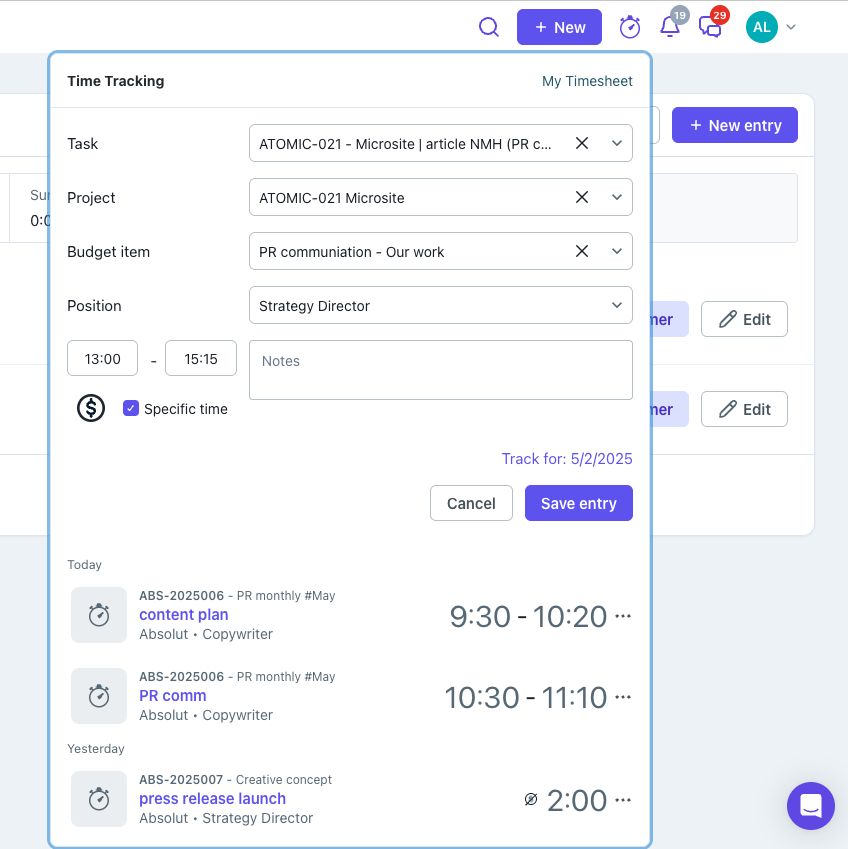
💰 Finance: Cost Centers & Tags for Expenses
Last but not least, we’re adding more structure to expenses for your finance team. You can now add:
- Cost centers
- Descriptions
- Tags
…to each expense item, and these can be passed on directly to your accounting system. That means smoother integrations and cleaner bookkeeping. Admins can manage cost centers in workspace settings.
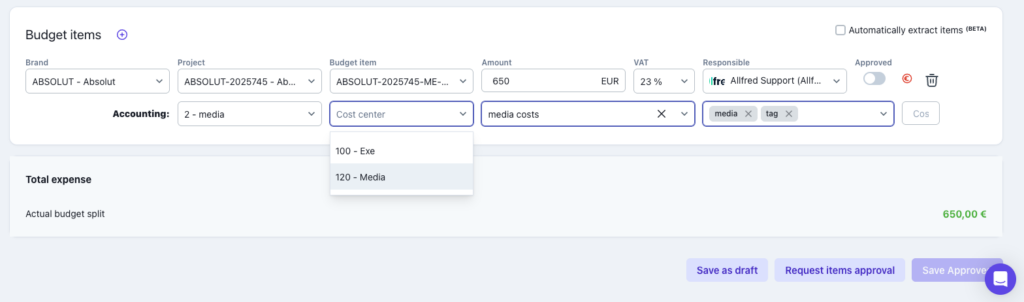
🗂️ New Project Stages: Pending, Active & Lost
Projects can now be labeled as Pending, Active, or Lost, giving you better control over your pipeline. These stages help you filter expected vs. confirmed revenue in the invoicing plan — so you can clearly separate real projects from tenders or upsell opportunities. In the project list, they’re neatly organized into separate tabs for quicker navigation.
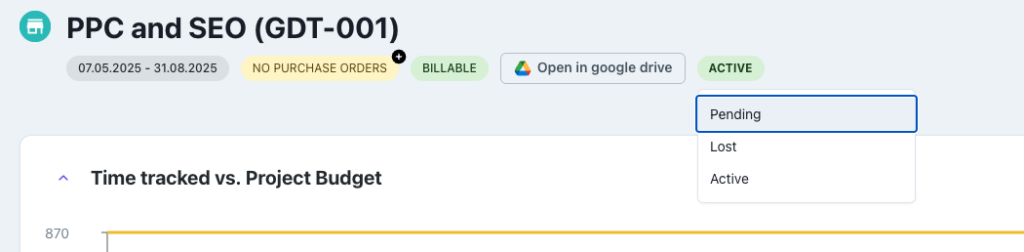
🆕 Other Small but Mighty Updates
- 🧾 Quotes without cover pages: You can now create and export quotes without the title page — just uncheck the cover page option before downloading or sending.
- 🧑🤝🧑 User sorting in Planning (even within teams): It’s now possible to reorder users manually in the Planning view, even when you’ve selected a specific team. The order is saved, so you always see your team the way you like it.
- ✅ Checklist Access for Restricted Roles: Even if a user doesn’t have permission to edit the task description (due to their role), they can now still check off items in the checklist — if one is included in the task brief.
👀 Try It Now
Go ahead and explore all new features in your workspace. As always, we’re here to help if you have questions or feedback.
Let us know what you think — and stay tuned, there’s more coming soon!