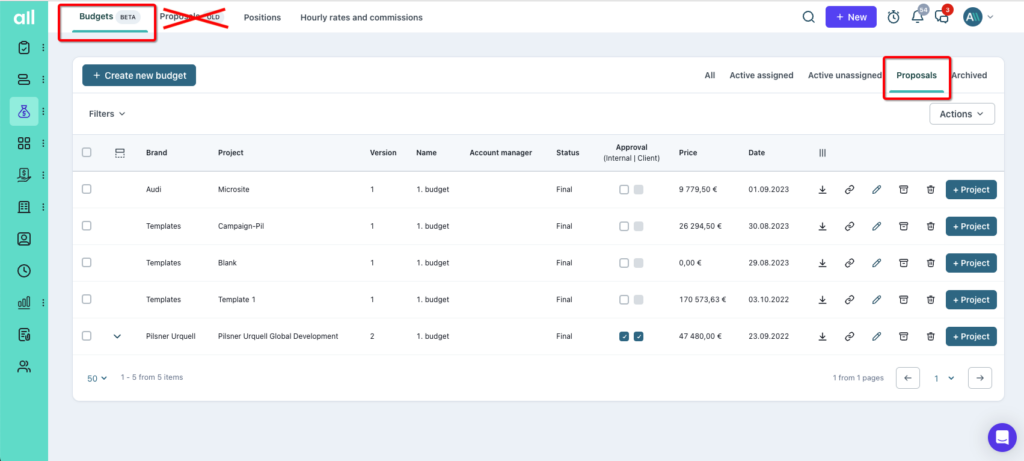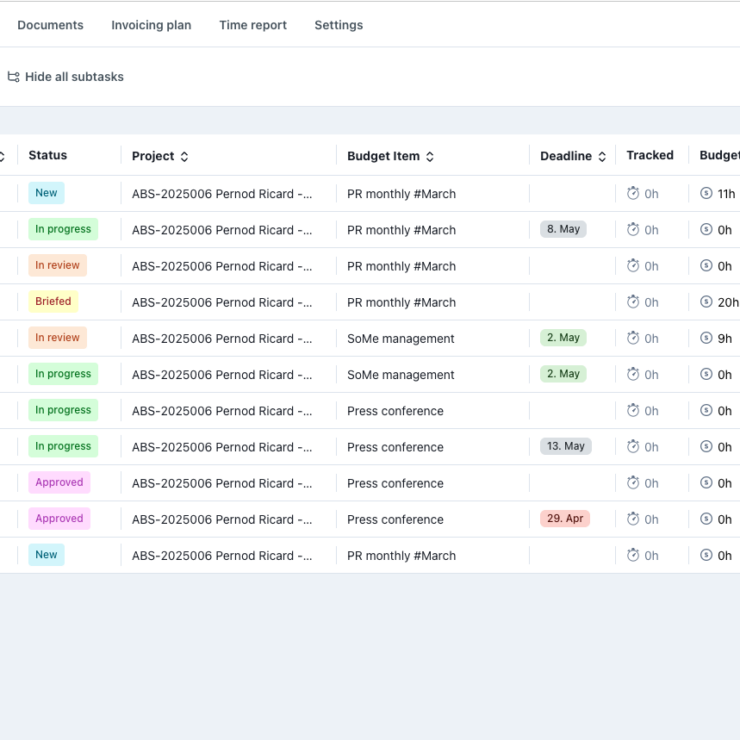In our ongoing mission to provide powerful tools for better financial management, we’re excited to introduce our latest updates. From the Automated Invoicing Plan and improved expense and revenue accounts tracking to enhanced exchange rate management and PDF budget exports, these features are designed to streamline your agency’s financial workflows and make project management more efficient than ever.
Table of Contents
#1 Automated Invoicing Plan: Simplify Your Invoicing Workflow
Managing invoices has never been easier with the new Automated Invoicing Plan feature. This tool allows users to schedule and automatically issue invoices for specific months and budget items. Allfred can also automatically send invoices without any manual input, ensuring that your invoicing process is efficient and error-free.
Prefer more control? You can still use the manual option with reminders for upcoming billing dates. Whether automated or manual, this feature ensures smoother invoicing workflows and helps with accurate income predictions.
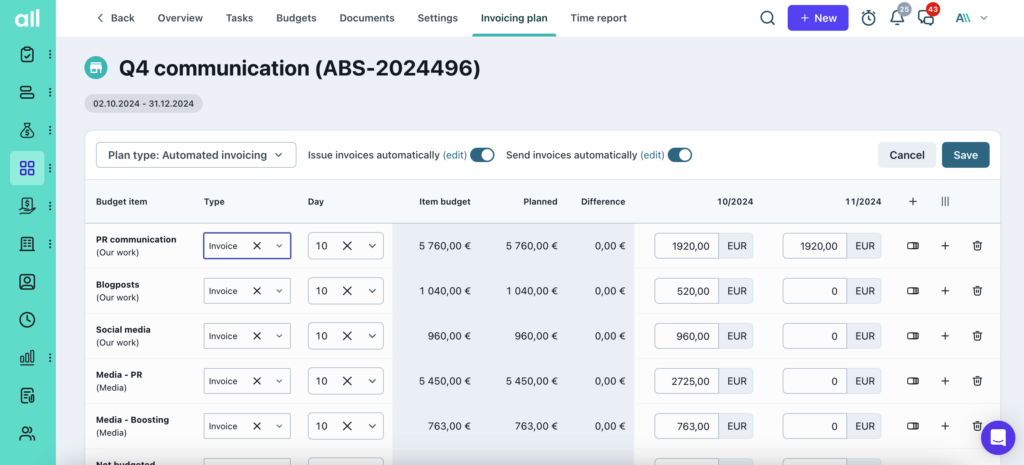
#2 Improved Exchange Rates with ECB Integration
Allfred now supports automatic daily exchange rate updates from the European Central Bank (ECB), ensuring that your foreign currency invoices always reflect the most accurate rates. Admins can enable this feature in the workspace settings, where they can either opt for automatic ECB rates or set custom manual rates. This update is particularly useful for agencies working with clients in multiple countries, offering greater precision and reducing the risk of discrepancies in currency conversion.
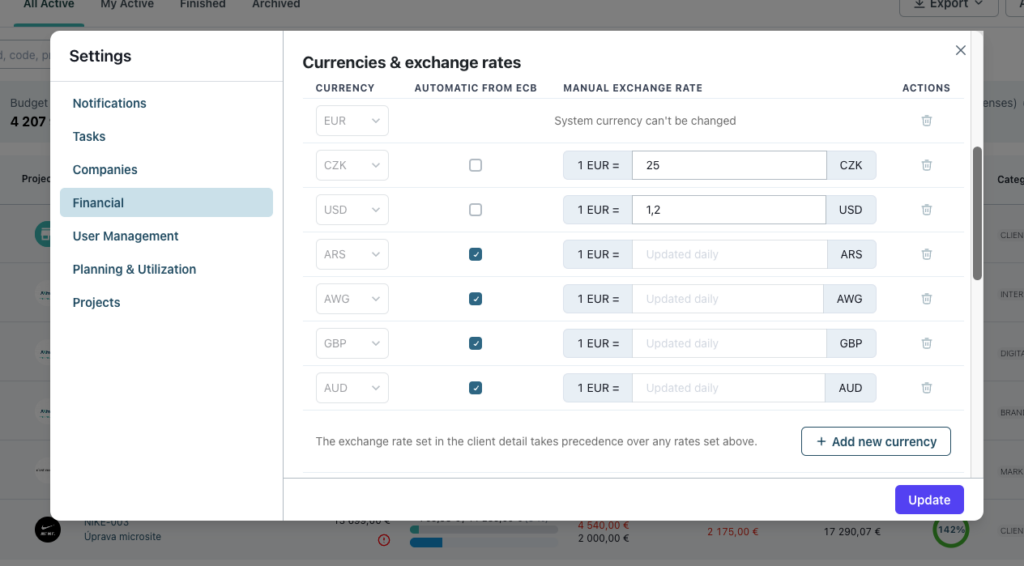
#3 Revenue Accounts and Expense Accounts
Now, along with Expense Account Classification, Allfred introduces Revenue Account Classification for more complete financial management. Admins and CFOs can easily set up both expense and revenue accounts in workspace settings, ensuring accurate categorization for every transaction.
These accounts are automatically applied when uploading expenses or issuing invoices, but can also be manually edited as needed. For expenses, you can even link specific contractors to expense accounts, making tracking smoother and more accurate
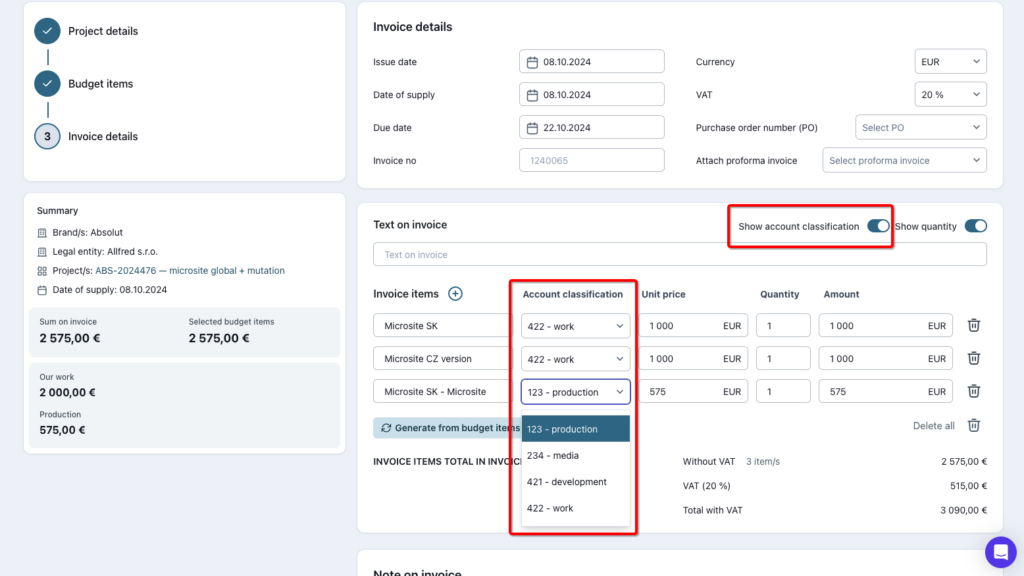
#4 Enable Quantities and Unit Prices on Invoices
We’ve made invoicing more flexible by allowing you to display quantities (such as hours worked, tasks completed, or services delivered) and unit prices (like hourly rates or service fees) directly on your invoices. Whether you’re working on Time & Materials or fixed-price projects, this feature ensures clients receive clear, detailed invoices.
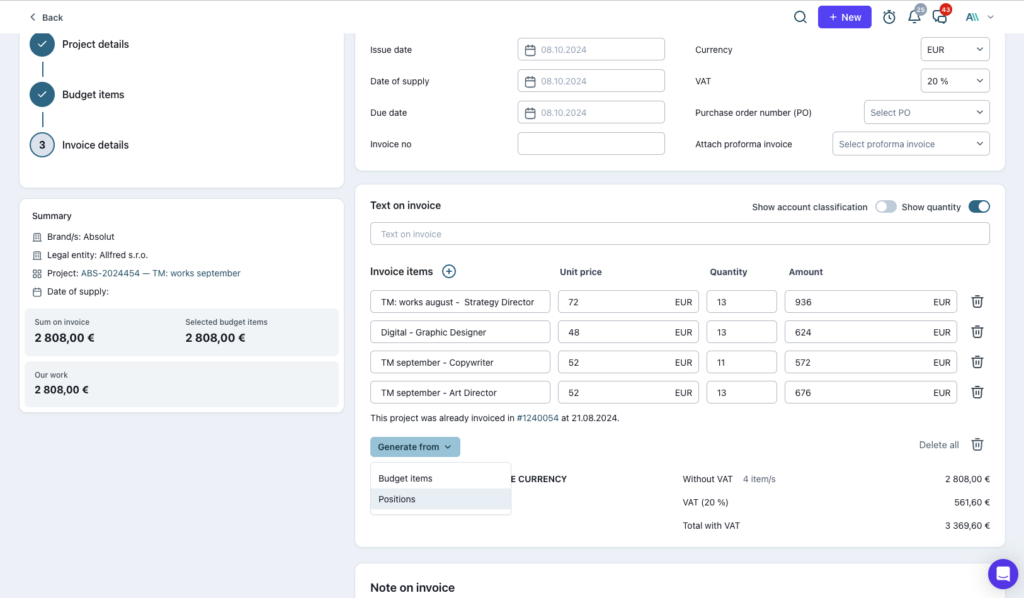
#5 Updated Invoice Sequences for Better Tracking
We’ve enhanced our invoice numbering system to give you even more control and organization. In addition to custom invoice sequences for different legal entities or clients, you can now add MM (representing the month) into the invoice number format for better tracking. For example, instead of just YYYY-#### (2024-0001), you can use YYYYMM-#### (202409-0001).
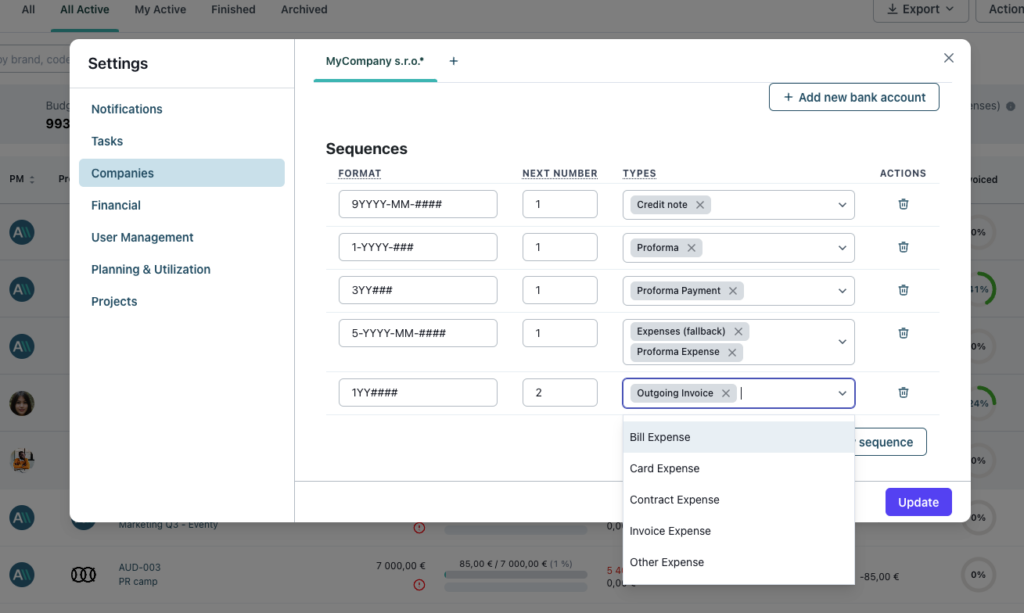
#6 Improved PDF Budget Export
We’ve enhanced the PDF budget export feature to give you more control and flexibility. Now, you can add discounts, choose to show or hide the number of hours, and display commissions with ease. These updates, along with other small improvements, ensure that your exported budgets are clear, customizable, and tailored to your client’s needs.
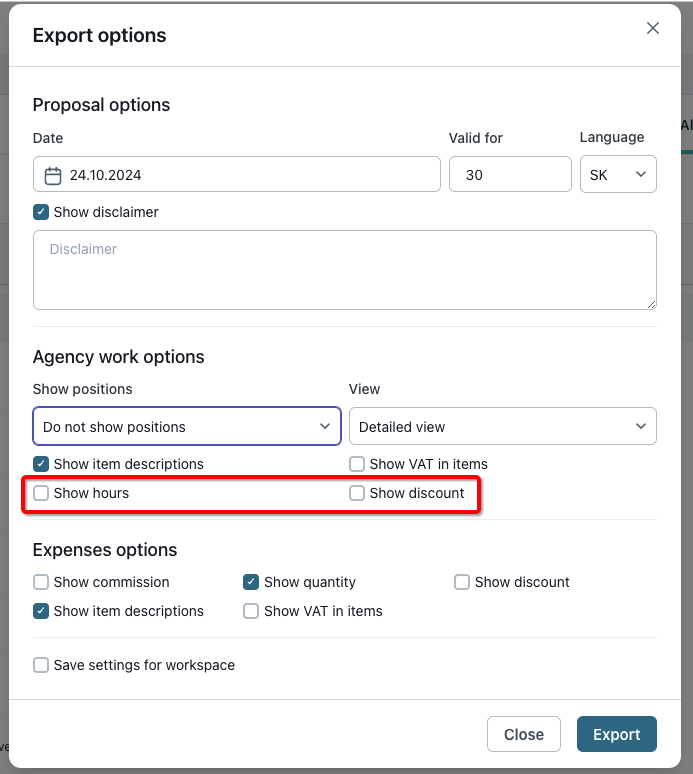
#7 Invoice Ready for Sending Notification
We’ve added a new notification feature to streamline your invoicing process. When a requested invoice is issued by the CFO, you’ll receive an alert titled “Invoice Ready for Sending”. This notification will include the project name and a prompt, so you can quickly send the invoice to the client, ensuring no delays in your financial workflow.
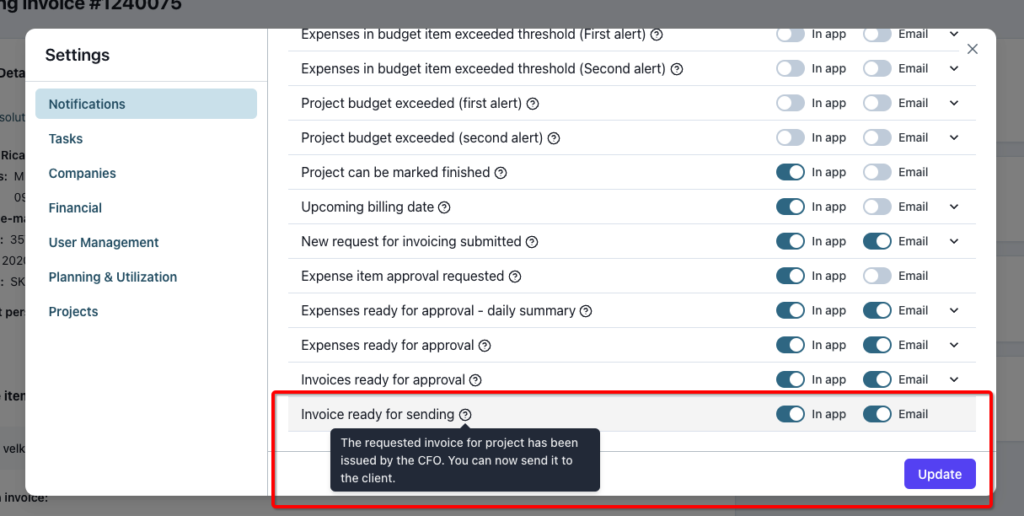
#8 New Summary Row in Expenses
We’ve added a helpful summary row in the Expenses section to give you a clearer view of your finances. Now, you can easily see the total expense amount broken down into three key figures: amount without VAT, VAT, and total with VAT. These are further categorized based on due dates, such as Current, Overdue by 0–30 days, Overdue by 31–90 days, and Overdue by 91+ days, allowing for quick identification of which expenses need immediate attention.
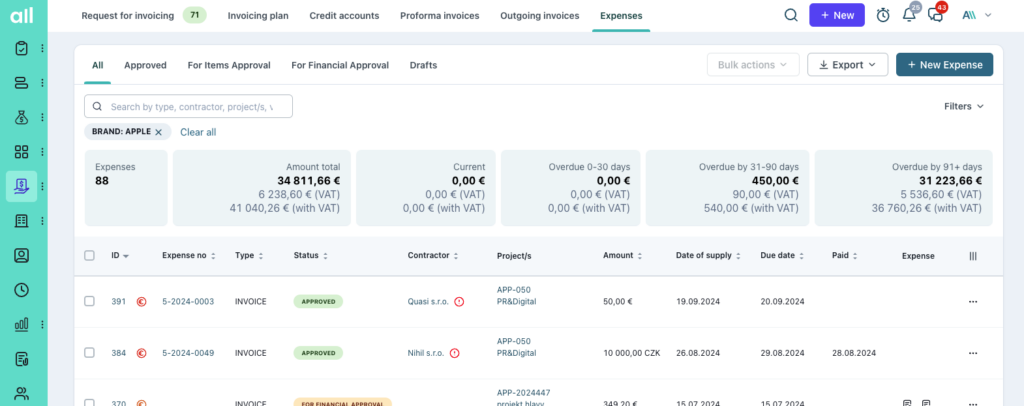
#9 Proposals OLD Section Removed: Streamlined Budget Proposal Access
We have officially removed the “Proposals OLD” section to simplify the way you access budget proposals. Now, to view and manage current proposals, simply navigate to the “Budgets” section and click on the “Proposals” tab, as seen in the screenshot. Unlike the restricted budget access, where certain roles have limited visibility, all users can view and interact with the proposals listed under this tab.