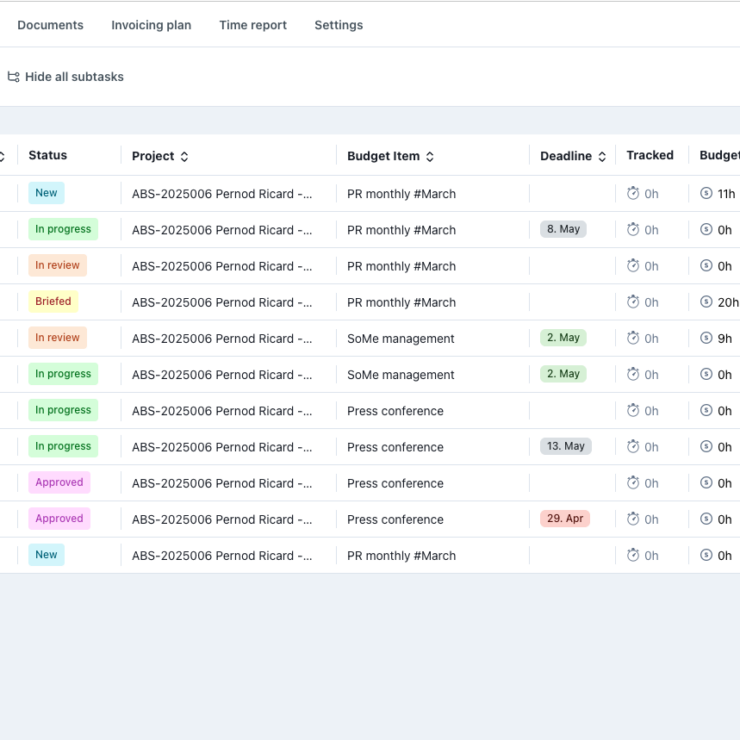We are thrilled to announce a collection of fantastic new features and updates designed to make your experience with Allfred even more seamless and efficient. Let’s take a closer look at what’s new:
Table of Contents
Sharepoint integration
If you use Sharepoint, we can integrate it in Allfred upon request. An active link will be displayed in the Project details and Tasks, allowing you to access the specific Sharepoint folder.

After integration, an Allfred folder will be created on Sharepoint with the following hierarchy: Brand folder (brand name) – Project folder (project code + name) – Task folder (task name) – attachments in the task.
If the project name is changed, the folder name on Sharepoint will change accordingly.
Enhanced Expense Approval Options
Expense management just got simpler. You can assign expenses to a budget item in several ways. Either the financier or CFO pre-selects the Brand and saves the expense as a draft, and the project managers assigned to that Brand take care of the rest as usual. Alternatively, you can designate a mandatory person who will receive a notification to confirm the expense to a specific budget item. The expense will remain visible to other project managers assigned to Brand in either case.
The financier can issue a valid financial document only if all budget items are marked as “Approved”. The “Approved” checkbox can be checked only when all fields related to the budget item are filled in.
Updated Expense Statuses for Better Tracking
We’ve made tracking easier in the expense listing (section Finance) with the introduction of new statuses: Draft, Approved (originally Submitted), and For Approval. With the approval of the expense by the finance manager or CFO, its status will shift from For Approval to Approved. Plus, the new “Status” column simplifies expense filtering.
New discount options
The new Option to apply the discount by absolute value gives you more flexibility when applying discounts to your budget.
New User Effectiveness Export for Performance Tracking
To help you track user performance more efficiently, we’ve introduced the User Effectiveness export. This tool generates a report of active users and their performance during a selected time interval, providing a detailed analysis of budget items, positions, and tasks.
Updated Project Effectiveness Export
Don’t worry, your favourite Project Effectiveness export is still available. But now, we’ve added a new export that includes additional values such as work efficiency, work profit, and expenses profit.
Further Enhancements to Improve Your Allfred Experience
Our commitment to making your Allfred experience smoother doesn’t stop there. We’ve introduced several additional features and updates:
- The Active Link in Time Entry Note feature enables you to add and click on a link from time-report screen.
- New budget orientation allows you to navigate between individual cells in the budget using arrows for easier data input.
- We’ve added an Autosave feature for comments and Task descriptions.
- New date range options streamline the process of entering date ranges.
- The Dual-currency display in Budget overview shows both currencies when you charge clients in a different currency from your environment’s.
- Improved rounding in time reports provides more precise and reliable reporting of hours worked.
We hope these new features and updates will significantly enhance your productivity and efficiency. We can’t wait to hear your feedback and continue to make Allfred the best all-in-one tool for creative agencies!