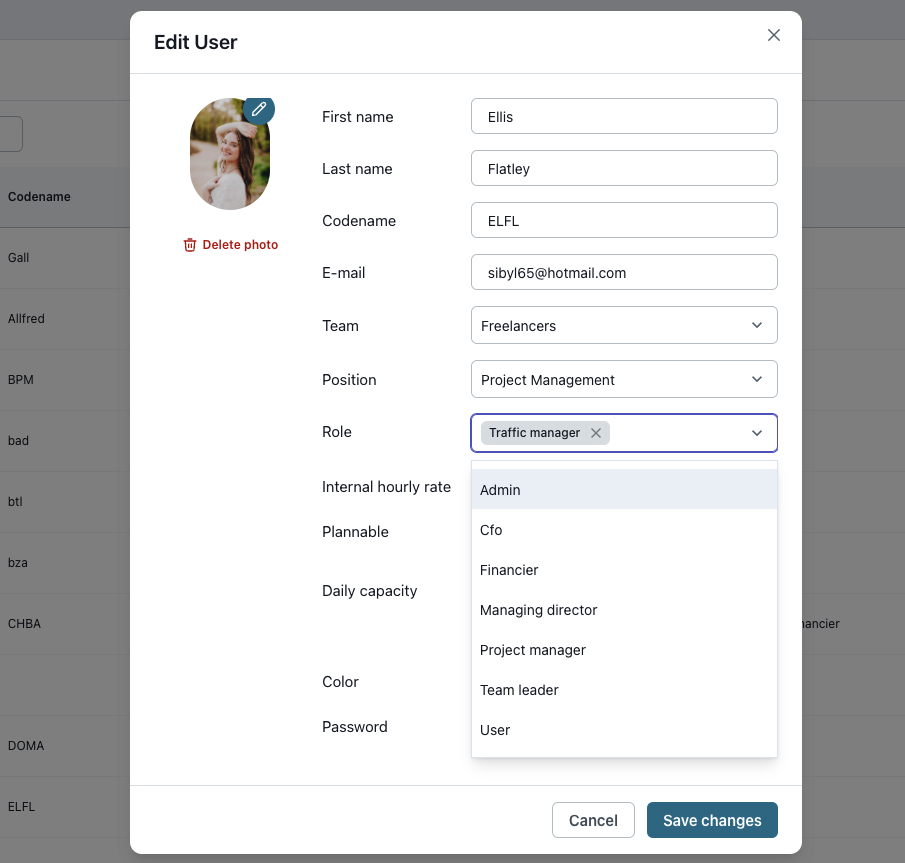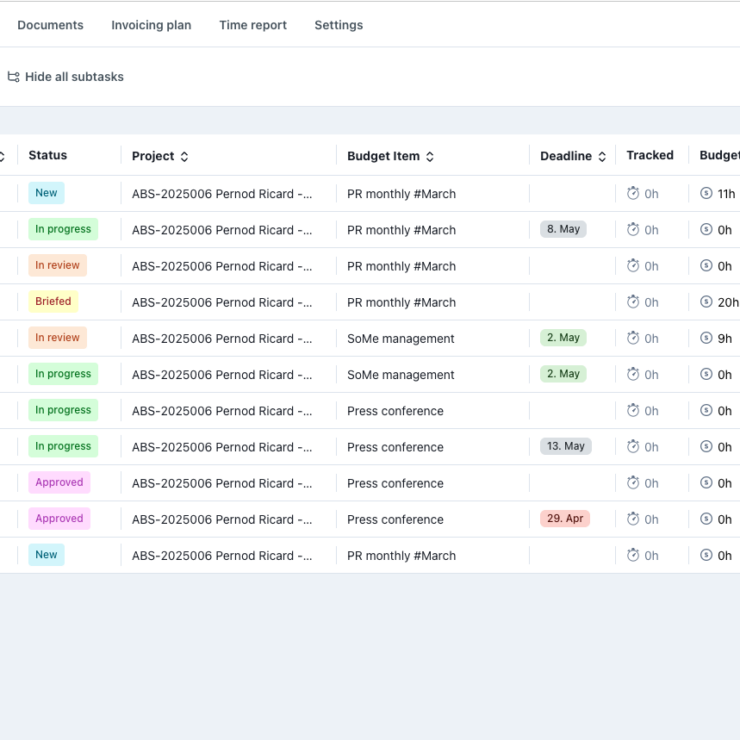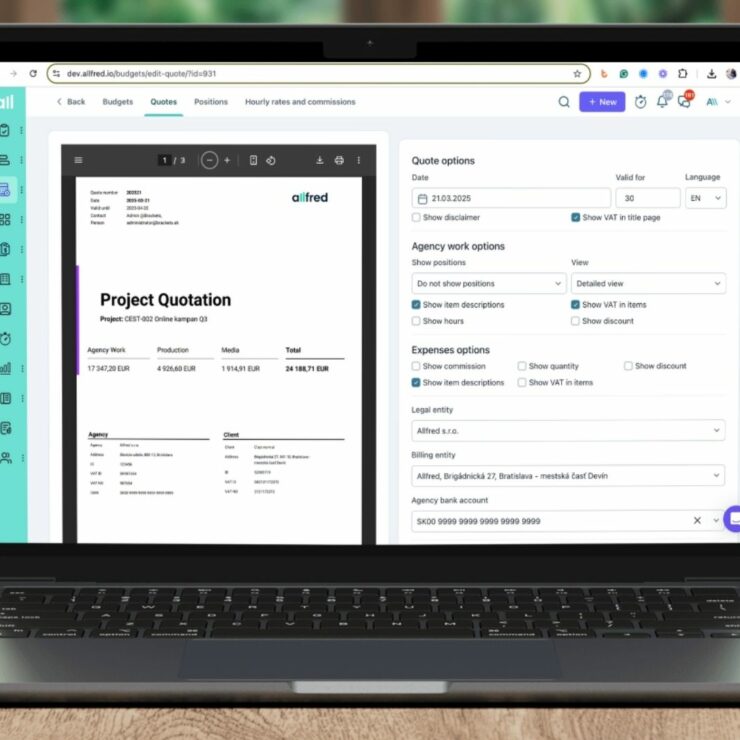✨ Transform Your Agency’s Operations with Allfred’s New Features! Explore our latest product update, featuring a detailed Billings and Profit report, a seamless time tracker, and advanced budget items management. Discover how these tools and new Traffic Manager role can help you optimize your agency project management, boost profitability and transform your workflow.
Table of Contents
#1 Project and Brand Profit Reports
Delve into the financial health of your agency with the new Project and Brand Profit Reports. This feature lets you visualize profits from agency work, production, and media, providing a clear picture of profit share and gross income across different projects, brands, clients or time periods. The comprehensive charts make it easy to see where your agency stands financially, helping you make informed decisions to boost profitability.
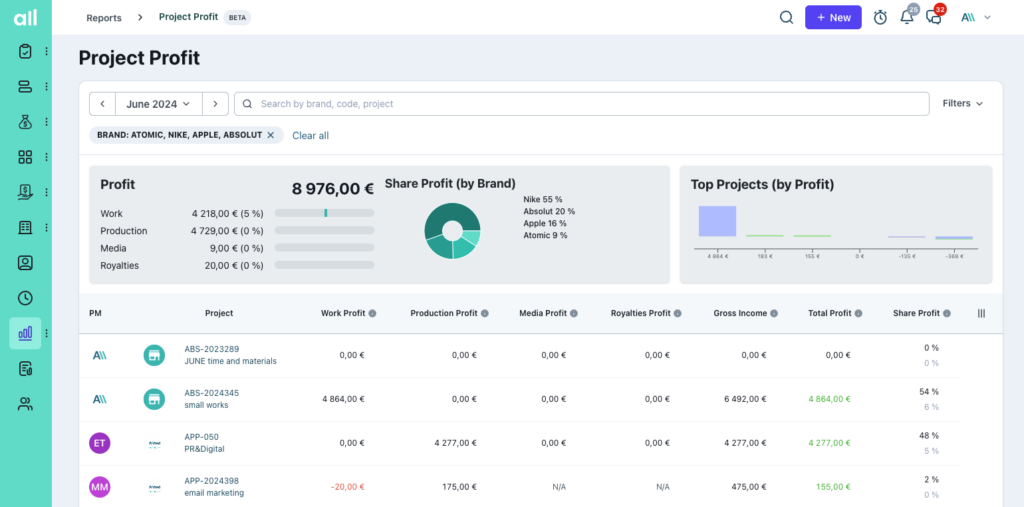
#2 Projects and Brands Billings Reports
Get a comprehensive look at your income streams with the Billings by Project and Brand Reports. This tool provides detailed visibility into invoiced amounts for work, production, media, and royalties, along with gross income and revenue share percentages. The new visual charts enhance your ability to analyze financial data, making it easier to optimize your agency billings and financial performance.
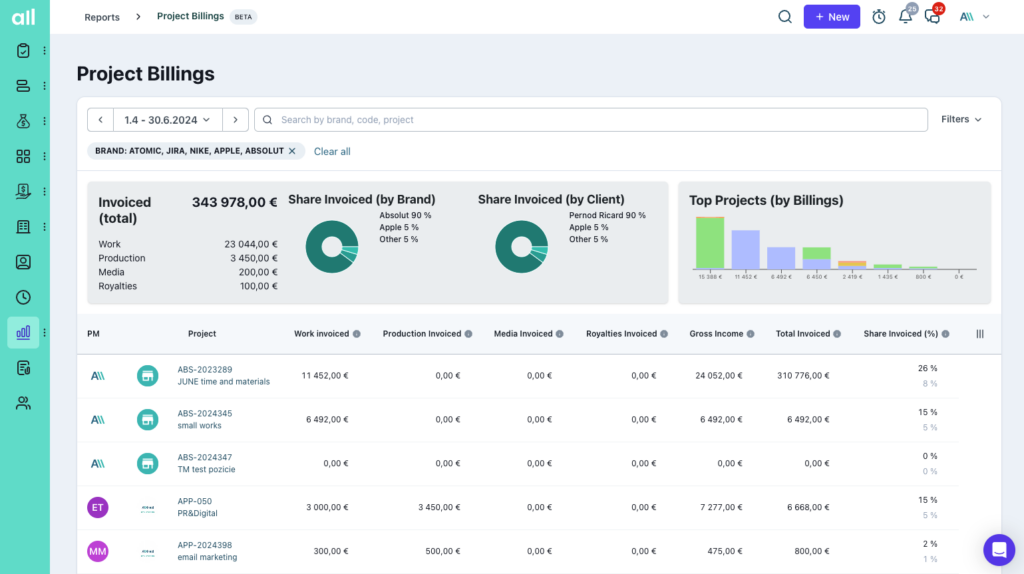
#3 Combined Billings & Profit Report
Gain a deeper understanding of client profitability and income streams with the Combined Billings & Profitability Report. This feature compares billings to actual profit for each project, brand, or client, breaking down invoiced amounts for various categories like work, production, media, and royalties. The new visuals provide clearer insights into overall financial performance, helping you make strategic decisions to enhance profitability.
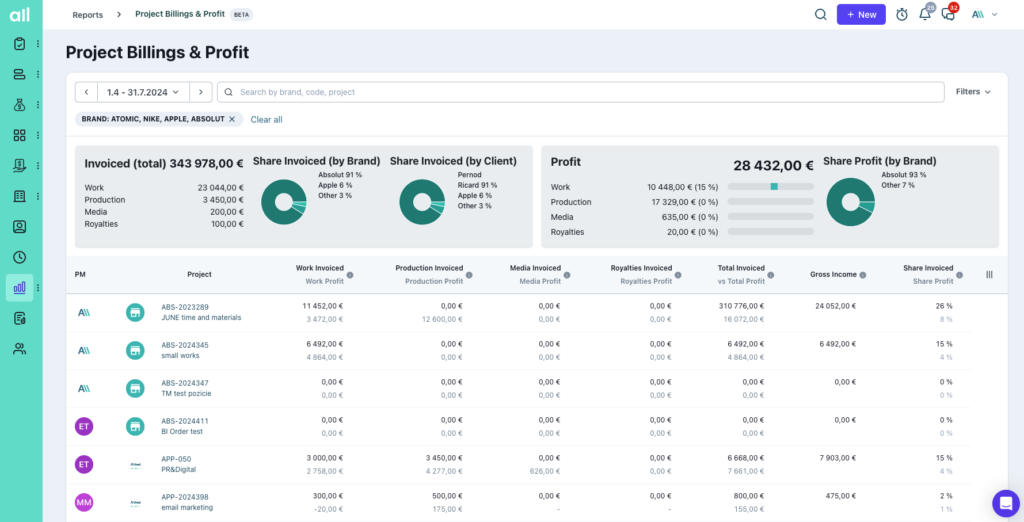
#4 New Reports Dashboard
Easily access all essential reports with the new Reports Dashboard. Whether you need insights into profitability, income streams, or team scheduling, this centralized dashboard gathers all necessary reports to guide your agency towards success. It simplifies project management by ensuring critical data is always at your fingertips.
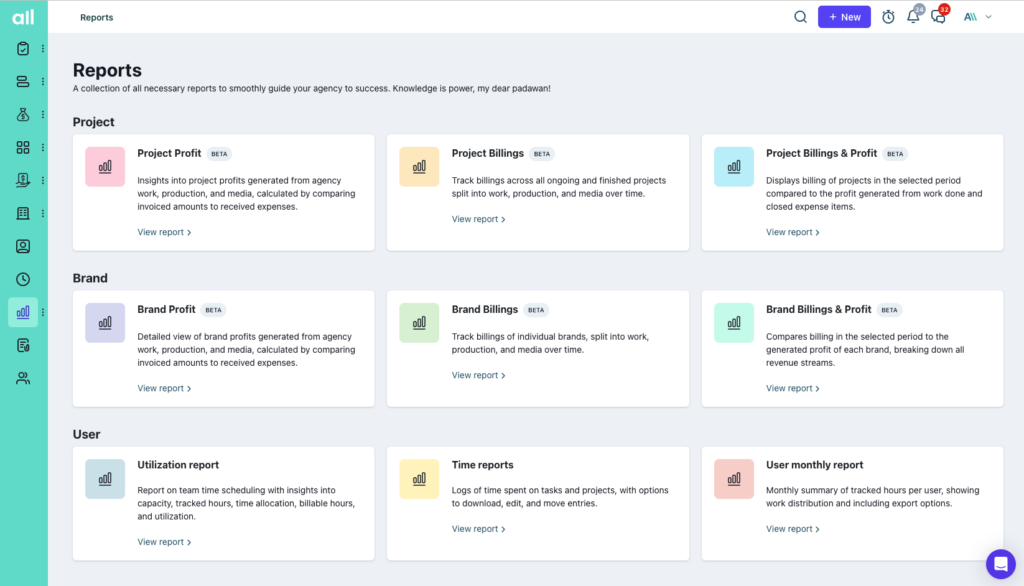
#5 Budget Items Management
Take control of your project budgets with the Move & Hide Budget Items feature. You can set the order of budget items, hide completed ones for better clarity, and efficiently track their status. Additionally, you can set deadlines and add descriptions for more effective budget management. This feature helps maintain an organized and transparent budget structure, improving your overall project management.
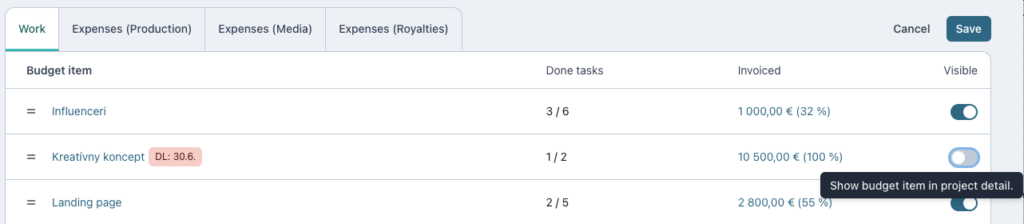
#6 Active Projects Filter
Manage your projects with greater precision using the Active Projects Filter. This feature allows you to filter projects by start date, end date, or activity within a specific timeframe, showing you all projects active for at least one day during the selected period. It simplifies the management of ongoing projects, ensuring nothing slips through the cracks.
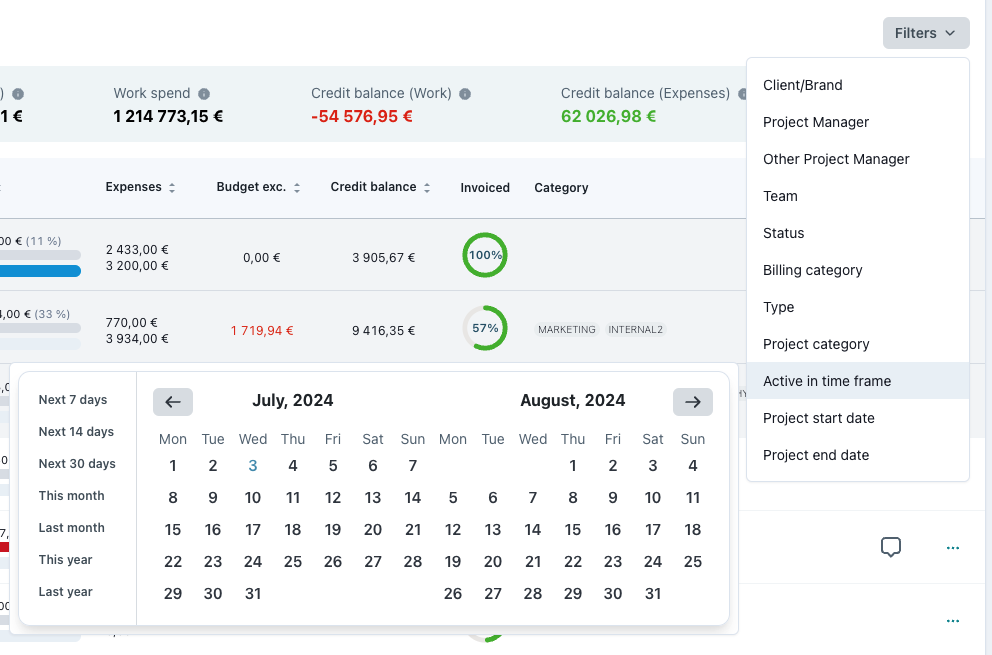
#7 Enhanced Time Tracker
Streamline your workflow with the Enhanced Time Tracker. Switch between tasks without needing to stop and start timers manually—Allfred handles it automatically. Time spent on previous tasks is tracked seamlessly, making it easier to manage multiple tasks efficiently and ensuring accurate time tracking.
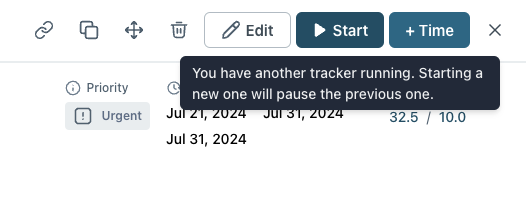
#8 New Project Category Column
We’ve enhanced your project listing experience! A new column for project categories has been added, allowing you to quickly see each project’s custom category. Plus, we’ve added an icon to differentiate between time and materials projects and fixed-price projects for easier identification.
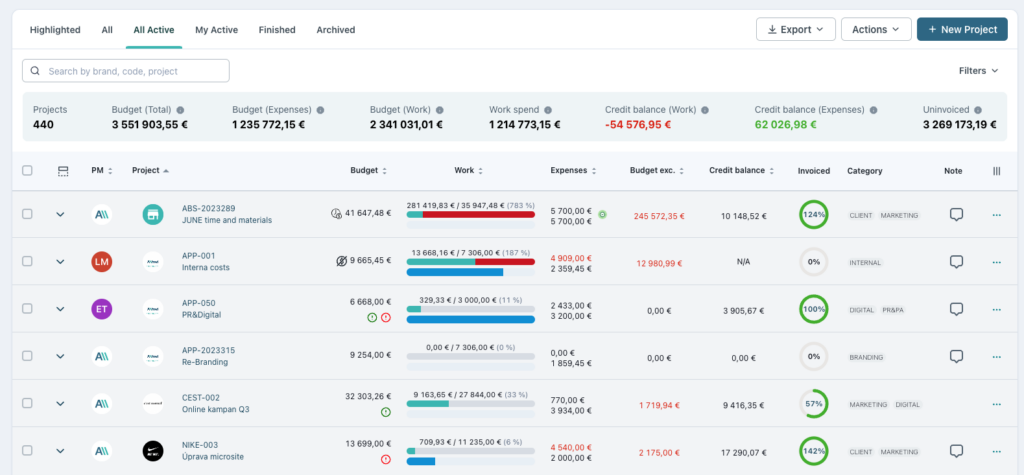
#9 Traffic Manager Role
Introducing the new Traffic Manager role! This new role grants users the same permissions as team leaders, with the added benefit of being able to see all teams in the utilization report. This ensures that Traffic Managers have a complete overview of user utilization and capacities across the agency. Assigning the Traffic Manager role is easy—just navigate to the user section and click on the user’s name to make the change.