The newest features in Allfred are here to transform your workflow. Unleash the power of customized planning with intuitive drag-and-drop actions, discover a new time tracking option in Task details, and enjoy the organizational benefits of Project and Brand Wiki.
Elevate your productivity with our latest features designed just for you!
Table of Contents
Planning customizations
Easily organize the order of information in allocations through intuitive drag-and-drop actions. Personalize your view to highlight the most crucial details by determining both the content and its sequence. Additionally, choose the starting day of your planning, whether it’s Monday or based on the current day.
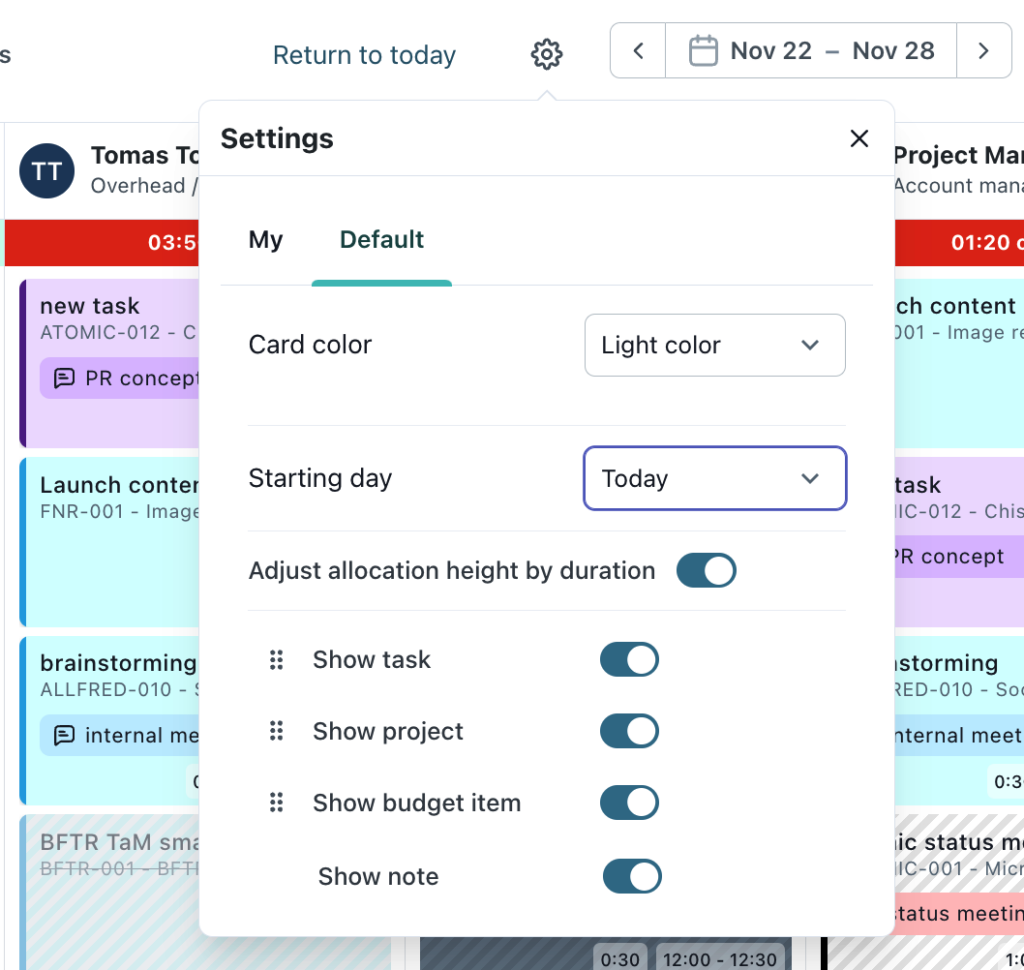
Project and Brand Wiki
In each project or brand within a section Document, the Project and Brand Wiki is available, allowing you to seamlessly structure links and external information. Create titles, embed links, and access them conveniently in project details through the Links button.
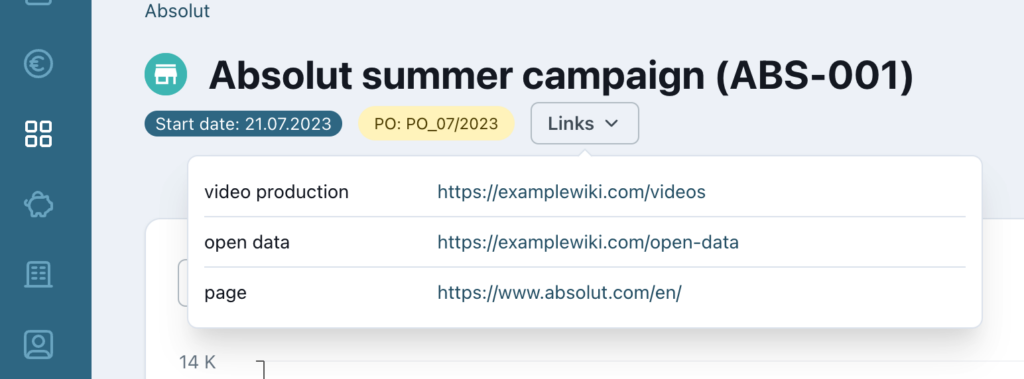
Tracking time in tasks
Click the “+Time” button in the Task details to track time directly from the task. Insert the duration and add a note if necessary. If you are assigned to the task with two different positions, Allfred will prompt you to choose the position to use for tracking.
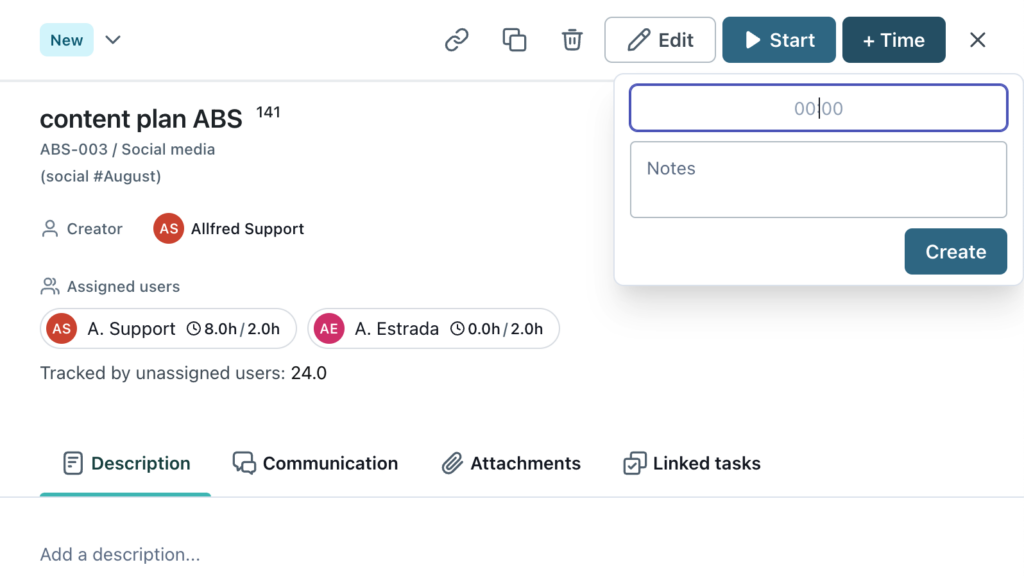
Drag-and-drop Copying Allocations
Copying allocations from one user to another is now easier. Press Command/Ctrl and copy allocations to another user by dragging and dropping. If the user is already assigned to the task, Allfred will automatically prefill their position. If not, Allfred will prompt you to select the position first.
Managing Team and Repetitive Allocations
You can easily create, edit and delete repetitive or team allocations. Customize details for specific users, entire days, or all occurrences effortlessly. Deleting a user from whole team allocations is also available. If you need make changes from a specific day, edit the allocation on that day.
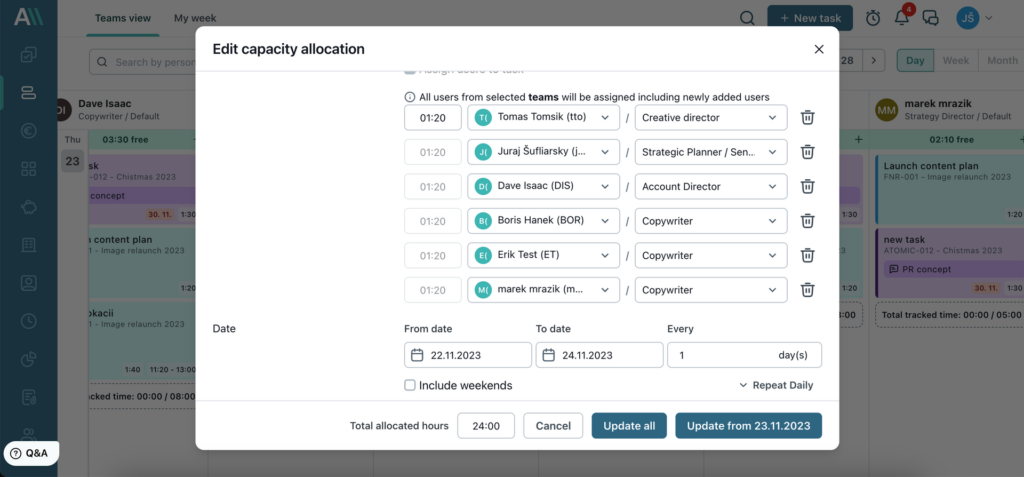
Different formats for displaying tracked time
Tracked time in exported time reports can now be displayed in two distinct formats: traditional hh:mm or the convenient decimal format.
